Contention
A downloadable game for Windows
Contention is a multiplayer first person shooter developed in java. It has randomly generated levels, working multiplayer and fun gameplay when playing with friends. The game does have basic bots, but they are very basic and only work on the level "Canyon Rush". To enable them press N.
Weapons and gadgets
To help you eliminate your oponent there are many different gadgets. The flashbang will blind nearby enemies that are looking at it, and the frag grenade will damage nearby enemies, so you can kill people that are around corners. If you want something to watch your back you can use the claymore that detonates when someone walks infront of it, and finally, to breach soft walls you can bring along a Frame Charge.
There are also 11 primary weapons, from SMGs to LMGs and snipers, and 3 secondar weapons.
Eliminate your oponent your way.
Controls
The game is pretty easy to learn, and fun to master, if you have played any other fps game then you can play this one.
- WASD - Movement
- E - Interact (Doors and Walls)
- SPACE - Jump
- Left Click - Shoot
- Middle Click - Aim (Close Range)
- Right Click - Use scope
- N - Enable bots
- K - Regenerate Randomly Generated Level
Setting up a game
Hosting :
- To play a game online you will first need to forward the ports 1234 so that your friends can connect, or use the program LogMeIn Hamachi.
- Now to actually start the game go to Play and choose host under online mode and choose your map (Recommended maps : Randomly Generated Level will place you in a randomly generated building with 1 team attacking and the other defending and Canyon Rush is a small, prebuilt level with 2 capture points and bot support, but in my opinion playing on a random level each round is more fun).
- Now press start and type in your host IP. If you are playing on LAN the value you should enter here is found by opening the Command Prompt, typing 'ipconfig' and looking at the numbers beside IPv4 Address. OR
If you are playing online then search "What's my IP on google" and type in the value that comes up.
4. Now begin, and enjoy the game. (Give the IP you used to host the server to all of your connecting players).
5. When all your players are connected, press K to regenerate the random level to send it to your clients, if you are using the random level.
Connecting :
- Press play and set the online mode to connect.
- Select the level that the server is hosting.
- Press Start
- Type in the IP that the server host gives you and press enter.
- Play!
Playing Alone :
- Press play and set the online mode to offline and choose the map Canyon Rush.
- Start
- Press N for bots
| Status | Released |
| Platforms | Windows |
| Author | PowerfulBacon |
| Genre | Shooter, Strategy |
| Made with | Lightweight Java Game Library |
| Tags | FPS, Local multiplayer, Multiplayer |
| Average session | A few seconds |
| Inputs | Keyboard, Mouse |
| Multiplayer | Ad-hoc networked multiplayer, Local multiplayer |
| Player count | Singleplayer |
Download
Click download now to get access to the following files:

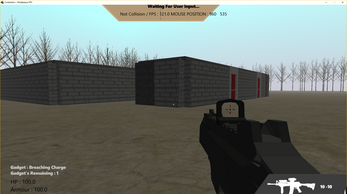
Leave a comment
Log in with itch.io to leave a comment.